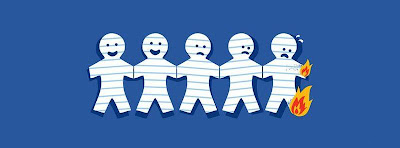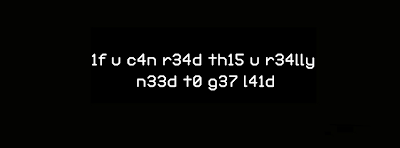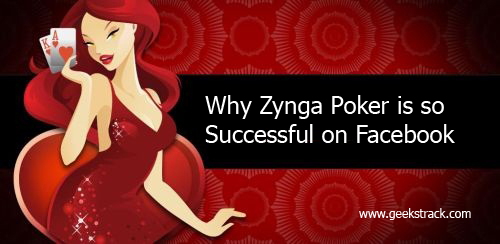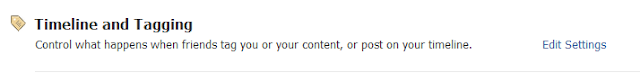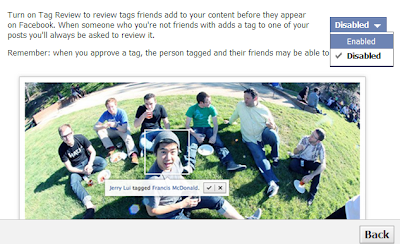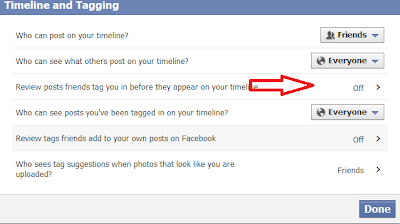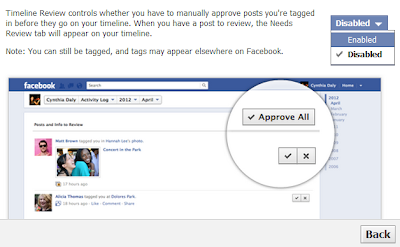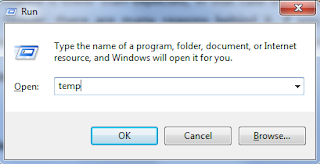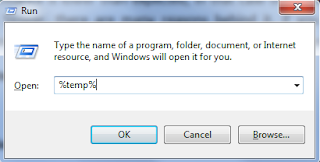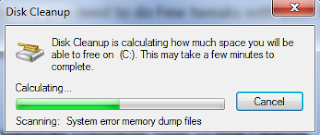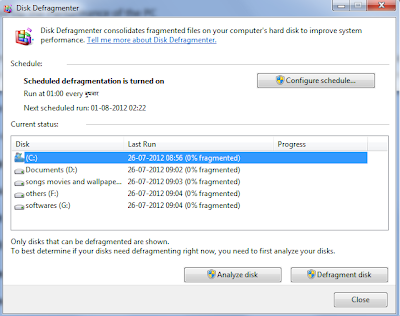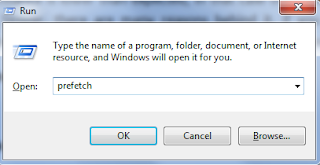Nobody likes slow Computers our computers are well enough to do the task within its capacity but sometime its performance is lower than expected, in that case there might be many problems by which your PC becomes Slower, there are many reasons behind it, if you fix them all than your System performance will boost like a rocket, you need to do Few tweaks with your System.
Clean Temp and %temp% Directory
Go to Run and Type Temp and press ok and remove all files from this Directory.
Go to Run and Type %Temp% and press ok and remove all files from this Directory.
Perform a Disk Cleanup
Start >> All Programs >>Accessesories >>Systems Tools >> Disk Cleanup
First you will have to select the disk on which you want to perform a disk cleanup.
It will take some time to process and calculate space.
Now you can see I have 2.18 GB free space after the disk cleanup, it will remove 2.18 GB of unnecessary files and compress old files by which it will increase the space and make system performance better.
You can perform the same steps for all drives.
Perform a Full PC Scan with Updated Antivirus
You should always use a good antivirus program on your computer which protects your system from threats and virus attack, I also recommend you to install a Spybot search and destroy for removing spyware from your computer. Sometimes spyware makes your system slow.
Defragment all the Disks
Start >> All Programs >>Accessesories >>Systems Tools >> Disk Defragmenter
Then select the drive and click on Defragment Disk.
Remove Files from Prefetch Directory
Go to Run and Type Prefetch and press ok and remove all files from this Directory.
Remove Unnecessary Toolbars and Softwares
Go to Your Control panel of your Windows then Remove unnecessary toolbars and programs, toolbars always makes your internet browsing slow, so remove them if you are not using them, mostly toolbar installs automatically when you install some free software.
Use Minimum Icons on Desktop
There may be lots of icons on your desktop, I always suggest you to keep your desktop clean, if you have lots of programs then create a folder and put all shortcuts in it. It will make it clean and smooth, never put any kind of large files on your desktop of your windows always use only shortcuts of the programs on desktop of windows.
There are many other ways also by which you can speed up your computer, you can also install softwares like c cleaner by which you can do all these tasks from only one software.